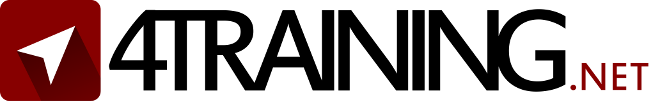4training:Guidelines
This page contains documentation and guidelines for all translators and contributors to this website. All content on this website is public domain and completely copyright-free (CC0). By contributing and translating on this website you agree with this and make your contributions/translations in the same way freely available. Thank you for all your work!
Direct links to other important stuff: Summary of translation progress Creating and Uploading Files
Translation principles
We have two main aims:
Good quality language
Our goal is that the language of every translation is good quality so that people like to read it and it's suitable to read out loud and teach people with it. Someone who receives a worksheet should feel like "this really speaks my language" so that they would show it to their friends as well.
That means the translation should transport the same meaning with good and understandable language - it shouldn't be word-by-word. If there is a special English expression or saying, please try to find the equivalent in your language. If that doesn't exist, you can be creative and try to find a good way to express the same truth in your language. Don't translate it word-by-word if that would sound strange in your language. You can check your translation with the following question:
- When someone reads the translated worksheet, not knowing that there is an English original: Does he get the feeling "I understand what you want to say but somehow it feels strange here and there, I guess it must be translated from another language" or does he feel "This is really well expressed and helpful, I want to share it with others" and not get the idea that this is actually a translation?
Cross-language usability
Everyone should be able to print out the English version and the translated version and be able to use it side-by-side for cross-language discipleship. Even if he doesn't speak that language, he sees the same outline and structure. Our goal is that he can be sure that the translation is faithful to the original, sub-headlines and such have the same meaning and he can rely on it.
That means that the order of sentences should usually not be changed. If it is helpful for better language flow it is fine to re-order parts of sentences or even two sentences, but it would not be good if the order of several sentences is completely changed.
Translation priorities and progress
The translation progress summary page gives an overview over our translation progress and links to the individual language status pages. Bookmark your language status page and have a look at it from time to time! (these status pages are updated automatically every night).
You decide what you want to translate next. If you have a need for one particular worksheet in your language, go for that. Generally it makes sense to first translate the essential worksheets (together with Template:CC0Notice) and later translate the other worksheets. You can follow the order of your language status page.
Afterwards you can also translate the user interface to make this whole website available in your language. Finally the language information pages can also be translated (a significant part of this needs to be done only once)
Formatting hints
We're giving our best so that you have to worry as little as possible about formatting and syntax. Here is what you need to know:
- To make things italic or bold you need to type
<i>italic</i> or <b>bold</b>
- <br/> means a line break. Just insert this when there is one in the English original
- Other characters like * # : ; at the beginning of a line are for different variants of lists (bullet-point style, numbered lists, definition-style). Do it exactly as it is in the English original and make sure they are at the very beginning of a new line.
- Regarding [[Links]]: Leave the first part unchanged and add a slash and the language code of your language. Translate the second part (usually using the same translation as you have for the title of the link target). Examples:
[[Baptism|Baptism]]
German: [[Baptism/de|Taufe]]
[[Bible Reading Hints (Seven Stories full of Hope)|Bible Reading Hints (Seven Stories full of Hope)]]
Russian: [[Bible Reading Hints (Seven Stories full of Hope)/ru|План Чтения (семь историй, полных надежды)]]
Generally speaking you need to be exact with these symbols, otherwise the system won't understand. While translating the system will give you a warning in some situations, for example when you have an opening bracket ( but forgot the closing one. CorrectBot will correct links and complain in many situations in case you made a mistake with formatting so don't worry :-)
CorrectBot
TheCorrectBot is a nice guy who automatically corrects some little mistakes. He's there to serve you by saving your time and to increase the quality of the worksheets we provide. When you look at a translated worksheet you can run him by going to the top right menu and clicking on More -> CorrectBot. He takes a few seconds and when he's finished, you see another notification and a link to the report of what he did. Here is what he's doing:
- ensure correct quotation marks
- make sure links and filenames are correct
- delete unnecessary spaces (e.g. trailing spaces or accidental double spaces) and add needed spaces (e.g. after a comma or full stop)
- maybe some language-specific corrections (TODO not yet documented here)
When he's sure about something, he's directly correcting it. When he's not so sure he's just suggesting a correction - look at his report and decide if you want to follow his suggestion.
Files for download

We always want to provide PDF files of worksheets so that everyone can easily download, print and start using them. For this we have a tool that does most of the work automatically, but the last steps of adjusting the formatting and uploading it into the system need to be done manually.
When you translate a worksheet, the last three lines always indicate the PDF filename, the ODT filename and the version number. Use the translated page title and replace all spaces by underscores (or let CorrectBot do that). Don't worry about special symbols, the system can handle that.
When you (and CorrectBot) are finished with a worksheet, run the ODT-Generator. After you finalize the formatting, upload the created document into the system and the download links will appear in the top right corner of the worksheet you translated. You may need to reload the page in order to see the change.
Documentation: 4training:Creating and Uploading Files
Versions
We're constantly trying to improve the quality of the existing worksheets. We try to do this not very often to avoid confusion but from time to time we feel it's necessary and we release a new version of a worksheet. Please update your translation of the worksheet then as well. When you're done, please inform a translation administrator to update the #Files for download and update the version information of your translation at the very end of the translation. You can find an overview of what exactly we changed by comparing different versions in the "history" link in the top right corner. Example of how this looks like:
- God's Story (first and last sacrifice) differences between version 2.1 and 2.2: Special:Diff/27945/37301
Especially when there are more changes this view can also be confusing and not very helpful. You can also go through the translation and see if translation units changed (they are marked as "outdated" by a small clock icon) or ask a translation administrator for help.
Notes on translating special parts
Translating the Bible Reading Hints
- Translate the main template Template:BibleReadingHints
- Translate Bible Reading Hints and all connected pages you need (make sure you translate the page titles completely also with the brackets)
Create the files for downloading and give names similar to the example in English:
- Bible_Reading_Hints.pdf (this should be the "standard" version)
- Bible_Reading_Hints_(Starting_with_the_Creation).pdf
- Bible_Reading_Hints_(Seven_Stories_full_of_Hope).pdf
Print versions
Can be printed double-sided and cut it into four bookmarks. Name the by adding an appropriate translation of _print at the end of the file name:
- Bible_Reading_Hints_print.pdf
- Bible_Reading_Hints_(Starting_with_the_Creation)_print.pdf
- Bible_Reading_Hints_(Seven_Stories_full_of_Hope)_print.pdf
Create them with the following commands (the second two commands are necessary because pdfjam doesn't preserve the pdf meta information):
pdfjam --noautoscale 'true' --nup 1x4,landscape Bible_Reading_Hints.pdf '1,1,1,1,2,2,2,2' -o temp.pdfpdftk Bible_Reading_Hints.pdf dump_data output tempinfo.txtpdftk temp.pdf update_info tempinfo.txt output Bible_Reading_Hints_print.pdf
Translating language information pages
To translate the information on a specific language in the Languages section you
- Translate the template Template:BibleTranslation
- Translate the template Template:JesusFilm
- Translate the page as normal
Translating the user interface
You can translate individual worksheets, but you can also make the whole website available in your language as well. For this you need to translate:
- The main pages: Start Essentials More Languages FAQ Howto
- The user interface messages: Sidebar messages Navigation messages
- Templates: Template:BibleTranslation Template:JesusFilm